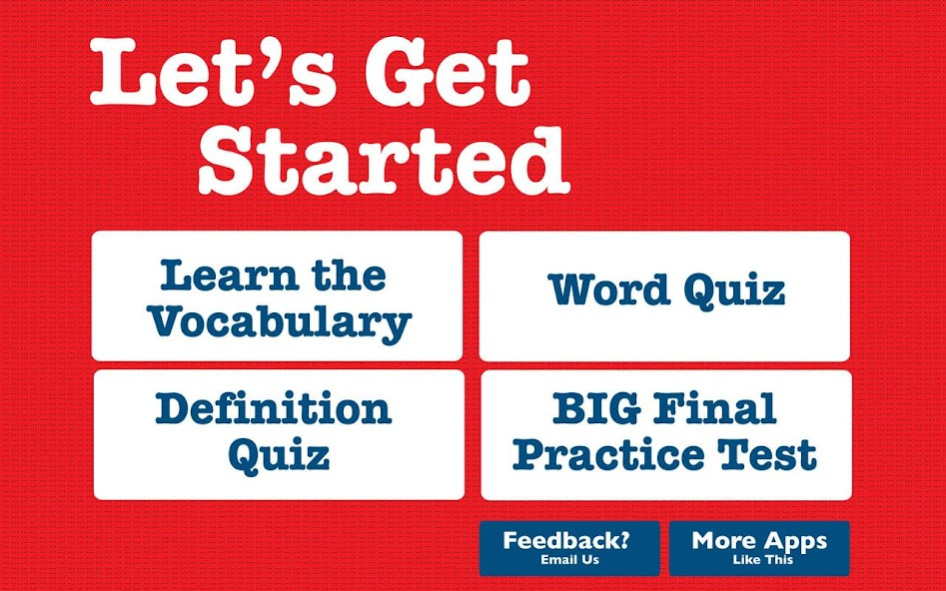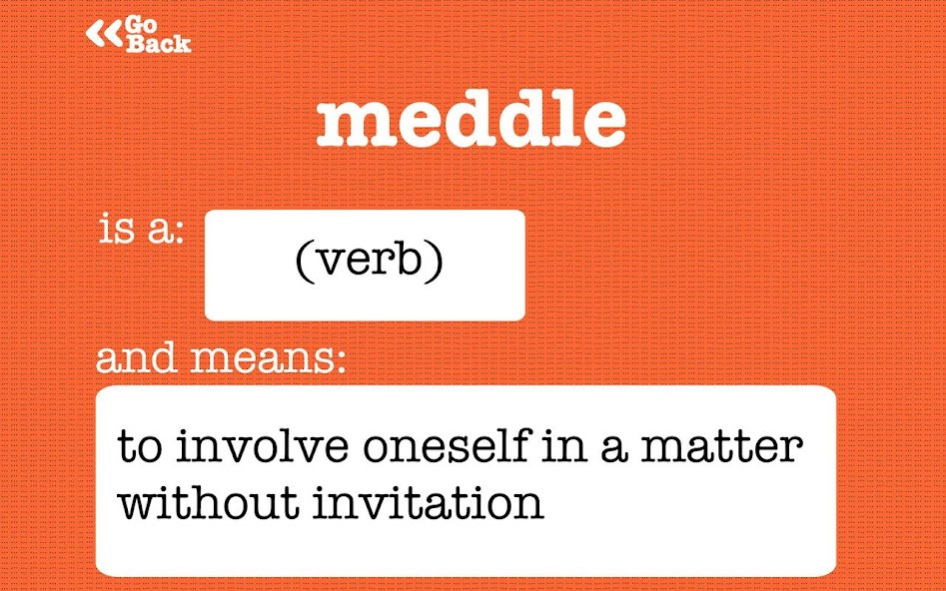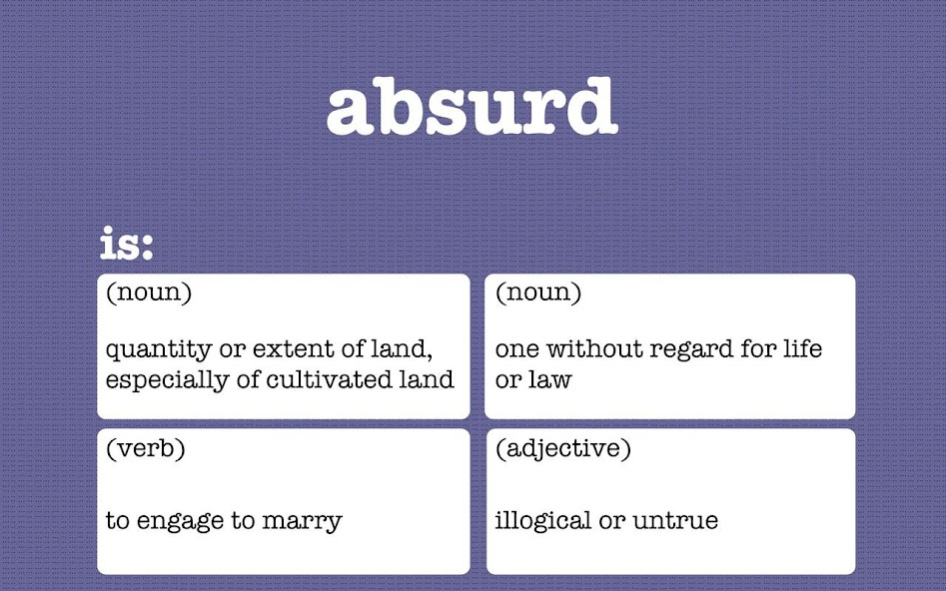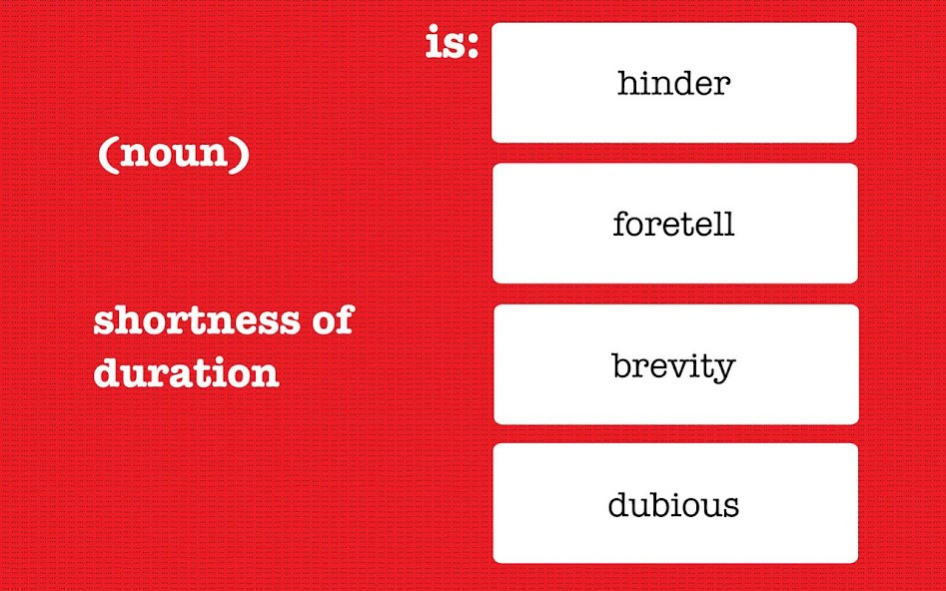Middle School Vocabulary Prep 2.2.1
Paid Version
Publisher Description
Improve Your Vocabulary!
Middle School Vocabulary Prep was designed for the busy student looking for an advantage in solidifying their word skills:
- Study anywhere and learn over 300 vocabulary words at your own pace
- Look through the definitions and practice with both word and definition quizzes to get ready for the big final test
- Email your test results to share your score
- Increase your vocabulary knowledge and your scores!
Teachers and parents - have your students email their scores from the 100 question assessment test as a way to provide extra credit for mastery of the vocabulary.
Word list includes:
abridge
absolve
accommodate
bewilder
boorish
brevity
candid
coax
cunning
decimate
defer
dubious
egregious
emancipate
emulate
fathom
fervor
flux
garnish
gumption
heritage
hinder
hoodwink
illustrious
imminent
interval
jovial
kinsfolk
lament
lavish
meddle
mellow
& hundreds more!
*With practice you can achieve your best score!*
We love to hear from you!
Please send any feedback or questions to peekaboostudiosllc@gmail.com
Peekaboo Studios is a member of Moms with Apps, a collaborative group of family-friendly developers seeking to promote quality apps for kids and families.
Recommended Ages: 11-12
Categories: Reading, Vocabulary
About Middle School Vocabulary Prep
Middle School Vocabulary Prep is a paid app for Android published in the Teaching & Training Tools list of apps, part of Education.
The company that develops Middle School Vocabulary Prep is Peekaboo Studios. The latest version released by its developer is 2.2.1.
To install Middle School Vocabulary Prep on your Android device, just click the green Continue To App button above to start the installation process. The app is listed on our website since 2018-11-17 and was downloaded 3 times. We have already checked if the download link is safe, however for your own protection we recommend that you scan the downloaded app with your antivirus. Your antivirus may detect the Middle School Vocabulary Prep as malware as malware if the download link to com.Peekaboo.Google.vocabMS is broken.
How to install Middle School Vocabulary Prep on your Android device:
- Click on the Continue To App button on our website. This will redirect you to Google Play.
- Once the Middle School Vocabulary Prep is shown in the Google Play listing of your Android device, you can start its download and installation. Tap on the Install button located below the search bar and to the right of the app icon.
- A pop-up window with the permissions required by Middle School Vocabulary Prep will be shown. Click on Accept to continue the process.
- Middle School Vocabulary Prep will be downloaded onto your device, displaying a progress. Once the download completes, the installation will start and you'll get a notification after the installation is finished.